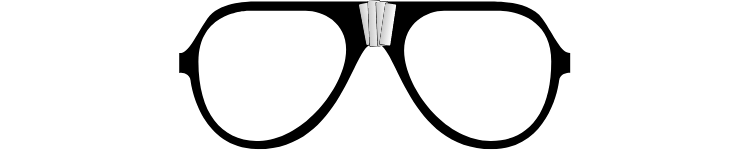In today’s digital age, we rely heavily on computers for storing and organizing our files. Whether it’s for work, school, or personal use, having a well-organized computer file system can make a significant difference in our productivity and efficiency. In this article, we’ll explore the benefits of a good computer file organization system and provide tips on how to create one.
Why Is Computer File Organization Important?
Easy Access to Files

One of the most significant benefits of a good computer file organization system is easy access to files. When your files are organized in a logical and structured manner, you can quickly locate and retrieve them when needed. This saves you time and frustration, especially when working on time-sensitive projects.
Improved Productivity
A well-organized computer file system can also improve your productivity. With easy access to files, you can complete tasks more efficiently and effectively. You won’t waste time searching for files or recreating lost documents, allowing you to focus on more important tasks.
Better Collaboration
It’s even more important if you work in a team or share files with others, having a good computer file organization system is crucial. It ensures that everyone has access to the same files and can easily find and work on them. This promotes better collaboration and eliminates confusion or delays caused by the hunt for the file.
Reduced Stress
Disorganized files can cause unnecessary stress and frustration. It’s easy to feel overwhelmed when you have a cluttered computer file system, and this can affect your overall well-being. By organizing your files, you can reduce stress and create a more peaceful and productive work environment.
Tips for Creating a Good Computer File Organization System
Use a Logical Folder Structure

The first step in creating a good computer file organization system is to create a reusable folder structure. This means organizing your files into folders based on their purpose or category. If I really want to have my files organized I use a numbering system for every folder and/or file. For example, you can have separate folders for work-related files, personal documents, and photos. Within each folder, you can create subfolders for more specific categories. When you get to your actual files you can start a numbering system so that you don’t have to sort by last modified or alphabetical.
Name Your Files Descriptively
When saving files, it’s essential to use descriptive file names. This makes it easier to locate files and understand their contents without having to open them. This is huge for me. I believe in standardizing the file nomenclature as well. I use something like the following: 240109 – Home – Water Bill – December. The important thing to remember is to be consistent and disciplined. Avoid using generic names like “Document1” or “Untitled,” as these can quickly become confusing and lead to duplicate files.
Utilize Tags and Keywords
Many operating systems and file management software allow you to add tags and keywords to your files. This can be helpful when searching for specific files, especially if you have a large number of documents. You can use tags to categorize files and add keywords that describe their contents.
Regularly Clean Up and Declutter

Just like physical clutter, digital clutter can also accumulate over time. It’s essential to regularly clean up and declutter your computer file system to keep it organized. This means deleting unnecessary files, moving files to their appropriate folders, and renaming files if needed.
Utilize Cloud Storage
Cloud storage services like Google Drive, Dropbox, and OneDrive can be valuable tools for organizing your computer files. They allow you to store files in the cloud and access them from any device with an internet connection. You can also create folders and subfolders within these services, making it easier to organize and access your files.
Real-World Examples of Good Computer File Organization Systems
The KonMari Method
The KonMari Method, popularized by Marie Kondo, can also be applied to computer file organization. This method involves decluttering and organizing your belongings by category, starting with clothes, books, papers, and then miscellaneous items. You can apply this same concept to your computer files, starting with documents, photos, and other files.
Alphabetical or Chronological Order
Another common method for organizing computer files is alphabetical or chronological order. This works well for files that are frequently accessed or need to be easily located. For example, you can organize your work documents in alphabetical order by client name or in chronological order by date.
Who Is Responsible for Computer File Organization?

In most cases, individuals are responsible for organizing their own computer files. However, in a work or team setting, it’s essential to have a designated person or team responsible for maintaining a well-organized computer file system. This can be an IT department, a project manager, or a designated team member.
Takeaways
A good computer file organization system offers numerous benefits, including easy access to files, improved productivity, better collaboration, and reduced stress. By following the tips outlined in this article and utilizing real-world examples, you can create a well-organized computer file system that works for you. Remember to regularly clean up and declutter your files to maintain an organized system and utilize cloud storage for added convenience. With a well-organized computer file system, you can increase your efficiency and productivity and reduce stress in your daily life.